We have entered the part of this series on search engine optimization where you need to have some basic knowledge of how web pages are built. I’m not foolish enough to expect that you will become an über scripter (meaning a person who lives to code and has no social skills), but I do expect you to be willing to do a little studying so you can understand the fundamentals.
If you are at all uncomfortable with basic HTML tags and terminology, I recommend that you go through an HTML tutorial site like the one at Sitepoint or W3Schools. After you’ve got a handle on the basics of how a web page is built, come back and read the rest of this post.
Every web page has two major sections: the HEAD and the BODY.
- The HEAD section is where web coders put content and information targeted for machines like search engines, or for computer programs like web browsers.
- The BODY is where we put content that us lowly humans can see.
As you might guess, you need to put content in your web pages for the people visiting your website, but not many people pay much attention to the silicon-based members of their viewing audience. Take my word for it, a little extra effort and skull sweat on your part can help make the difference between so-so search engine performance and page-one listings!
Let’s take a look at some code to see what I’m talking about. This is the source code for a very, very basic web page:
<!DOCTYPE html PUBLIC "-//W3C//DTD XHTML 1.0 Transitional//EN"
"http://www.w3.org/TR/xhtml1/DTD/xhtml1-transitional.dtd">
<html xmlns="http://www.w3.org/1999/xhtml">
<head>
<title>Web Page Demo</title>
</head>
<body>
<h1>Hello World!</h1>
<p>Welcome to my web page...</p>
</body>
</html>
Are you scared yet??? 😉
Don’t be! This is what the web is made of, and with a little help you’ll find the madness to the method. You could even discover your inner geek. Stranger things have happened.
So let’s break this down. The first couple of lines are instructions to web browsers telling them which version of HTML is being used, and which language (English, French German, Kanji…) to use for the BODY content. If your company does a lot if international business, this is something you need to pay special attention to.
Next is the HEAD section.
<head>
<title>Web Page Demo</title>
</head>
Ours is a little light on content for search engines, but it does show the single most important tag contained within the HEAD: the TITLE tag.
As I’ve said before, the TITLE tag controls the “comment” residing in the title bar of the browser window. Your web page’s TITLE is not only important for search engines. It’s important for human visitors to your site, helping them know where they are and what the page they are viewing is about. For example, if you look at the top of your browser window right now, you will see BrØnw3n’s World » SEO 101… So right away you know that you are on my website, and that the article is about basic search engine optimization. How cool is that!
By comparison, if you’ve ever gone to a website where one or more pages bore the dreaded “Untitled Document” in the Title Bar, didn’t you feel that whoever built the site was sloppy and didn’t pay attention to details? Is that really someone you want to hire to do electrical work for your home or business?
Now let’s take a look at why your TITLE is important for search engines.
If you go to Google and type my name in the search field, your search results will look something like this:
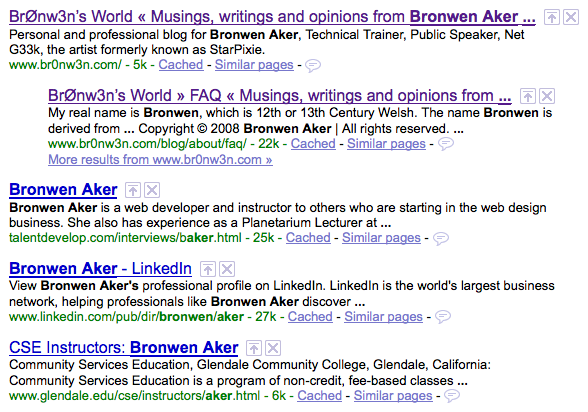
The first line of each listing is the page title, telling you not only that these pages involve me in some way, but also giving you other information about where the page comes from and what it’s all about.
Again, how cool is that!
Key words listed in your page TITLE will have a lot of “weight”, but don’t think that you can just dump tons of keywords in your TITLE and get good rankings. Not even! Search engines only pay attention to the first hundred letters or so of your page TITLE. Moreover, if there are a lot of words in the TITLE that are not found anywhere else in the page you’re likely to send up a red flag that you’re doing something “sneaky” (read: stoopid!).
Good ways to use your page TITLEs:
- Keep it short, sweet and meaningful!
- Give every page a unique TITLE that reflects the unique content of the page.
- Include the name of your company.
- If the page is part of an online catalog, make sure the product(s) listed on the page are mentioned in the TITLE.
Things to avoid in your TITLE tags:
- “Untitled Document” or the equivalent.
- Long, meaningless TITLEs that have nothing to do with the page content.
- TITLEs stuffed with keywords.
- Using the same title for every page in your site. (example: “Joe’s Hardware”)
Next time, META tag foolishness and faux pas.
~B~